Challenges and Opportunities in Education
Sawtel Hosted Microsoft Class Server™ is a learning management platform that provides a complete solution to harness the power of the Web in pursuit of individualized instruction and higher student achievement levels. It is an exciting new way to learn that engages students, involves parents, and ensures more time for teaching. The perennial challenge is to achieve better results without significantly increasing resources and costs-the traditional productivity barrier. This barrier has been broken in other fields, and widespread access to the Internet and innovative collaboration software is providing the opportunity for the education sector to do the same. Sawtel has leveraged Microsoft’s expertise in world-class productivity tools, along with Microsoft’s relationships with education leaders to deliver Class Server™, a solution tailored for schools.
Using Class Server™, it is now possible to automate many of the procedural and administrative tasks that teachers have traditionally performed manually. This enables them to dedicate a greater portion of their time where it makes a real difference to their students. Sawtel Hosted Microsoft Class Server™ is a powerful educational tool that lets teachers plan, store and deliver curriculum-aligned learning resources over the Web.
With Class Server™, students can use a Web browser to access everything they need to plan their day and complete their assignments. Class Server™ is not dependent on broad access to computers. It is equally effective at managing resources and fulfilling test and report requirements in environments with restricted PC access. Parents can log into their own page via secure access and monitor their child’s progress and schedule on a daily basis. Curriculum Managers can use Class Server™ to strengthen standards through the centralized management of learning resources, which can be customized as necessary.
Class Server™ enables schools to:
- Create and deliver automatically gradable tests over the Web
- Evaluate student work against local curriculum standards
- Comply with IMS and SCORM open standards for content
Promoting a Standards-Aligned Curriculum
Class Server™ gives education authorities greater scope to manage curriculum resources:
- Engaging Students
Class Server™ brings teachers, resources, and students together in the same online learning space.
- Interoperability
Class Server™ was built with legacy and third party system interoperability in mind.
- Individualized Instruction
Create, edit, and manage curriculum resources to provide targeted and individualized learning
experiences.
- Parental Involvement
provides parents secure access to their child’s assignments and completed work, at a time and place of
their choosing.
- Improving Communication
The Class Server™ basic portal offers a straightforward and extremely easy-to-use feature to
communicate news, events, and other information to the school community.
Assessing Student Achievement
- Your standards. Your way.
- Grade against standards
- Track student performance
- Export data for further analysis
Improving Student Achievement
- Track progress.
- Disseminate best practices
- Devote more time to teaching
The Teacher Experience
- The Basic View

After the teacher has logged in, the Basic View main page appears as shown in this screenshot. This mode is utilized when student access to a PC is scarce and assignments will be completed on paper. The Basic View can also be useful for teachers who are new to e-Learning and do not want to be overwhelmed with features. In this view, teachers can create, print, grade, and report on assignments. Class Server™ will save summary scores and comments, which can be printed or included in reports.
- The Complete View

Access to the Complete View shown in this screenshot is obtained using the toggle in the top right of the screen. As well as showing more information, this view assumes that the students will be completing assignments online. Teachers can use Complete View to create, save, edit, and share their learning resources. They can divide their class into groups, and use these groups to distribute different assignments. Teachers can also create, grade, print, and report on assignments, as in Basic View.
- Learning Resources & Assignments

From the main page, the teacher can choose to create a new learning resource or select one from the library of existing resources, as shown here. Learning resources and assignments can contain questions just like those in a traditional paper assignment. Many types of questions, such as multiple choice or fill-in-the-blank, can be automatically graded in Class Server™. For assignments that contain writing elements, you can include rubrics to help you grade manually.
- The Student Experience

Students can access learning resources as well as complete and return assignments online. They can do so in the classroom, the library or at home from most PC or Mac computers with Internet access. This screenshot shows the assignment instructions as the student or parent would see it.
- The Administrator Experience
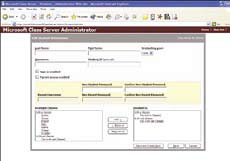
This screenshot shows the straightforward administrator interface for managing students. Class Server™ provides administrators with a platform for collecting regular information on student achievement, helping the institution make more efficient use of its learning resources and providing the raw material for deploying a system of data-driven decision-making (performance management).